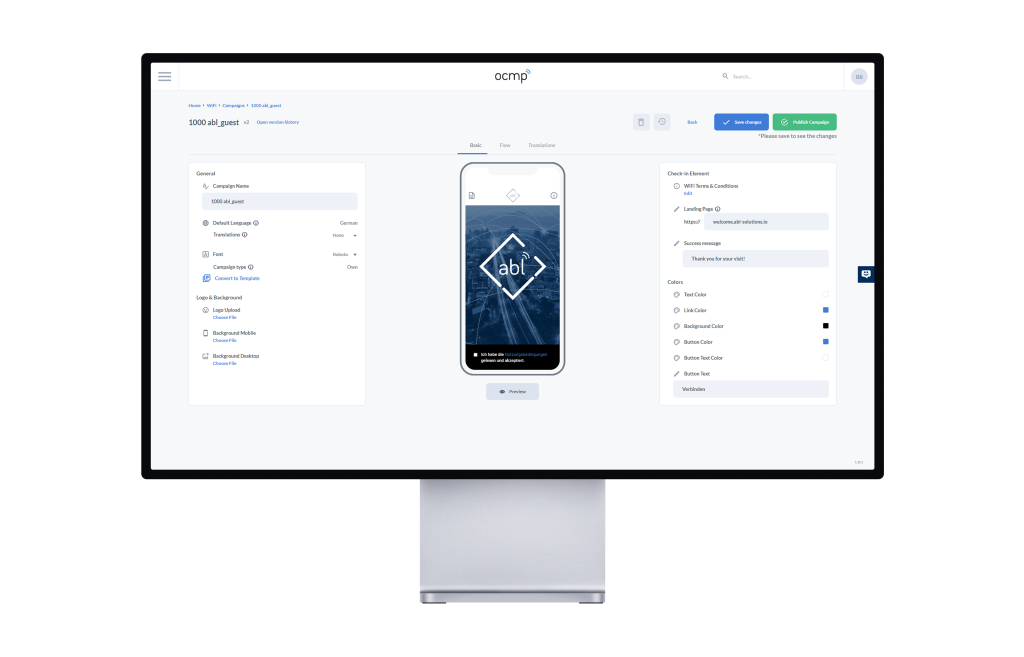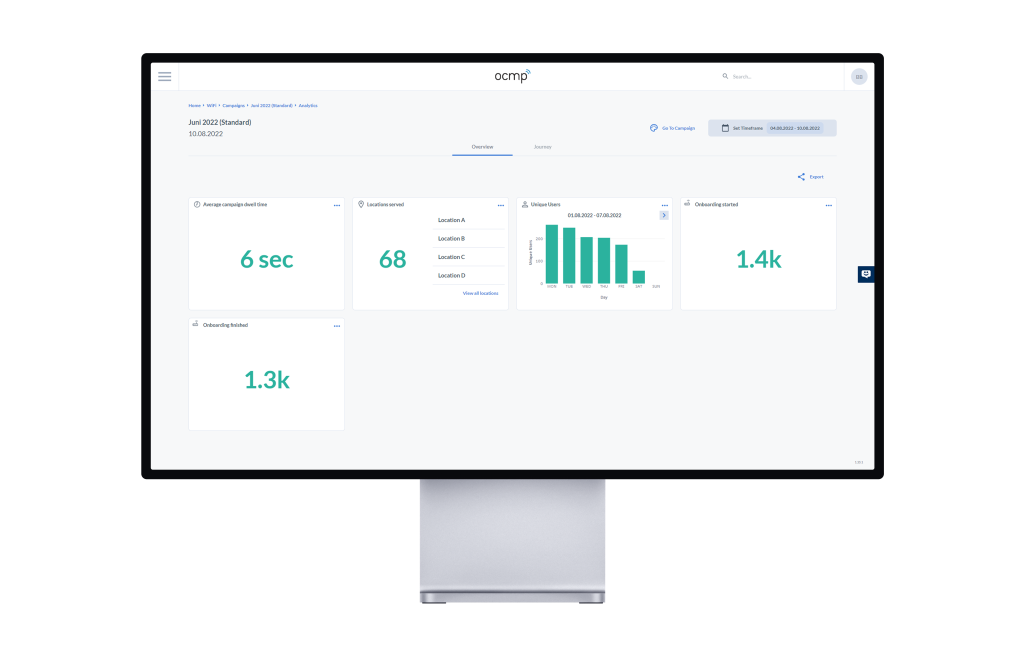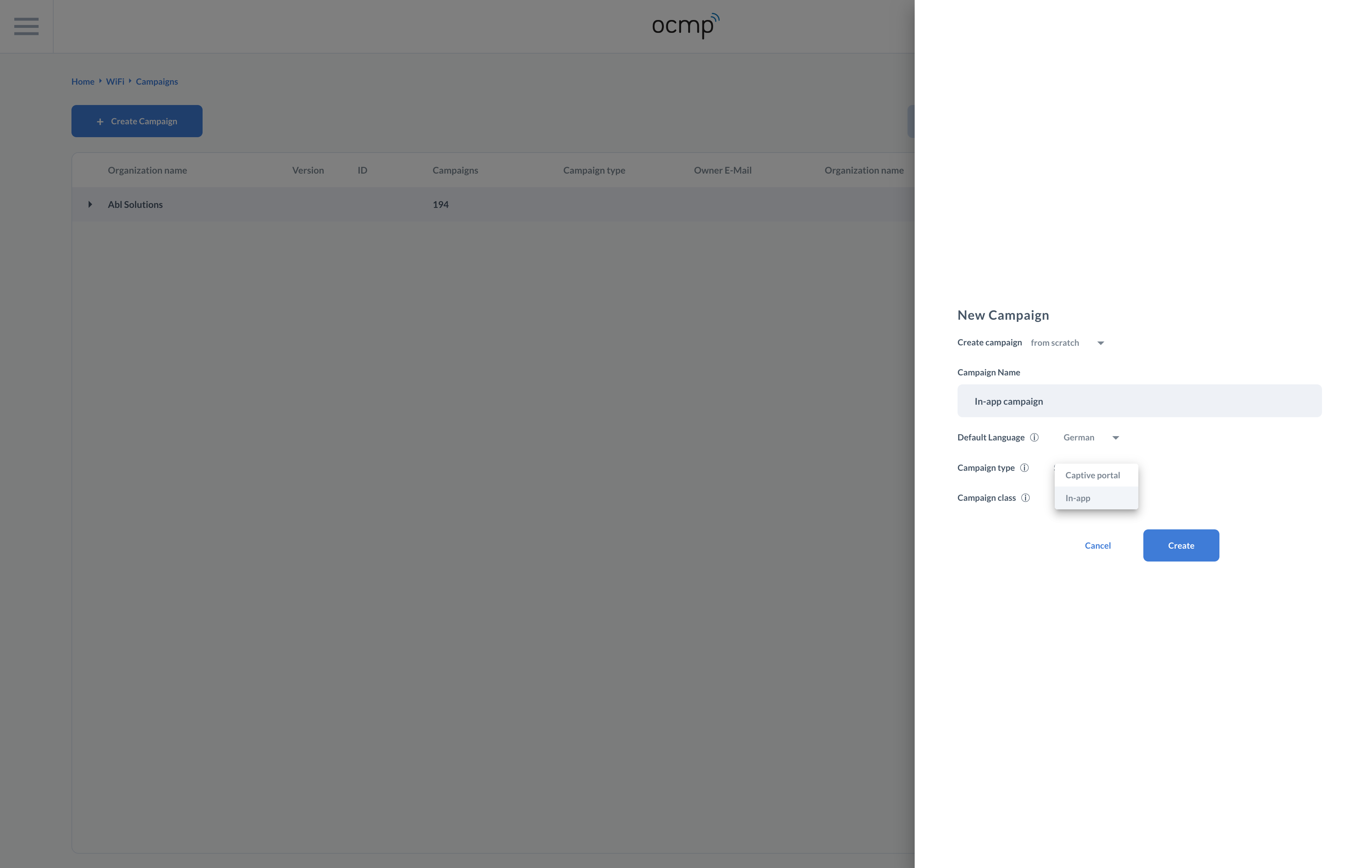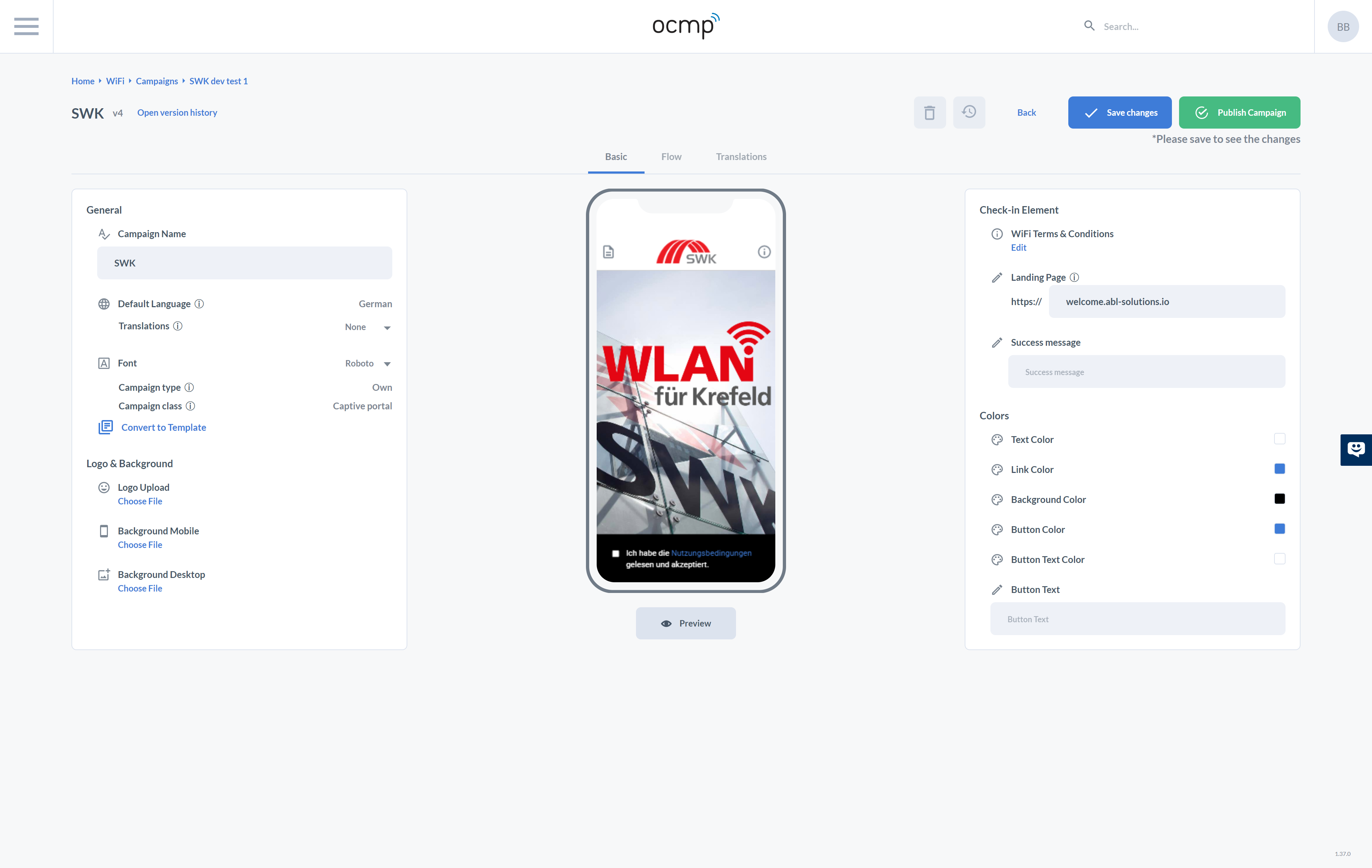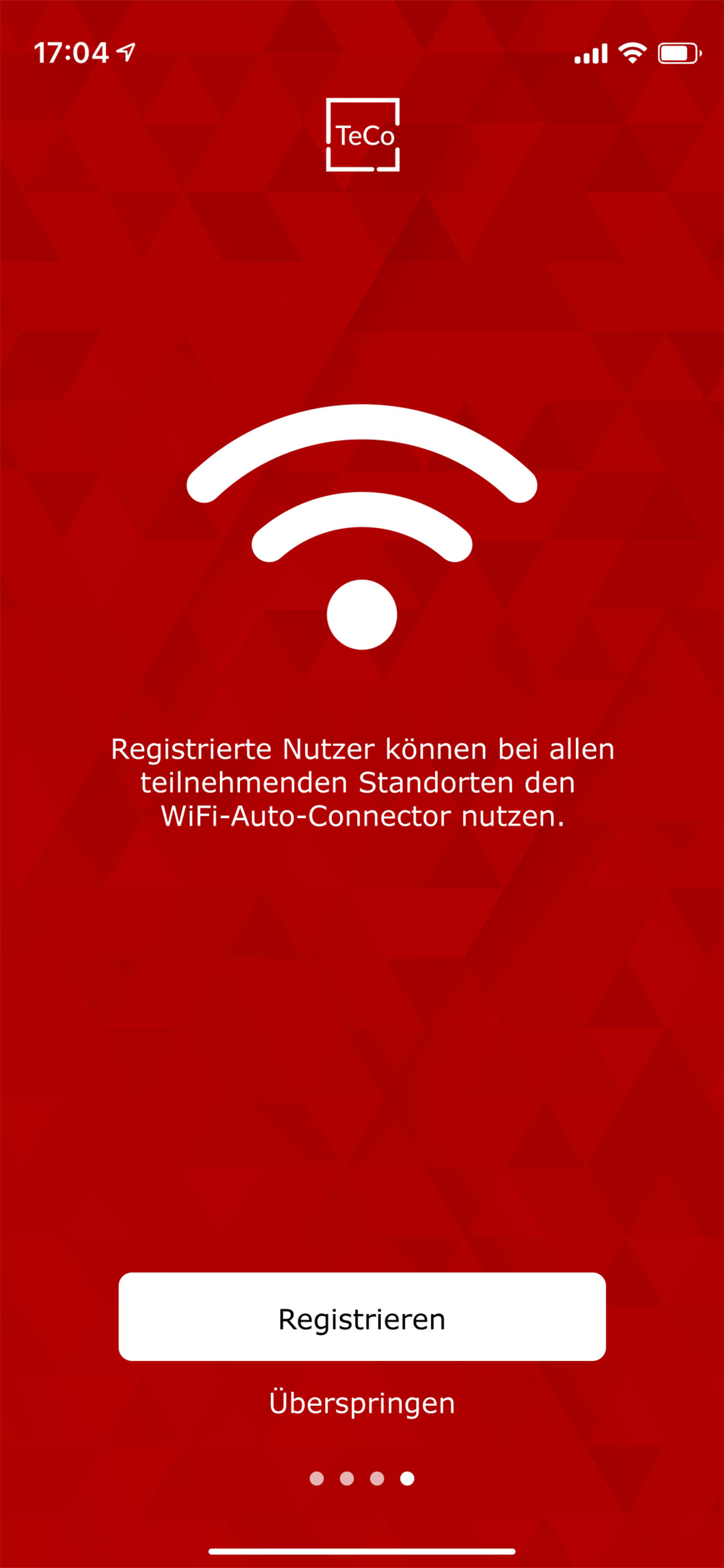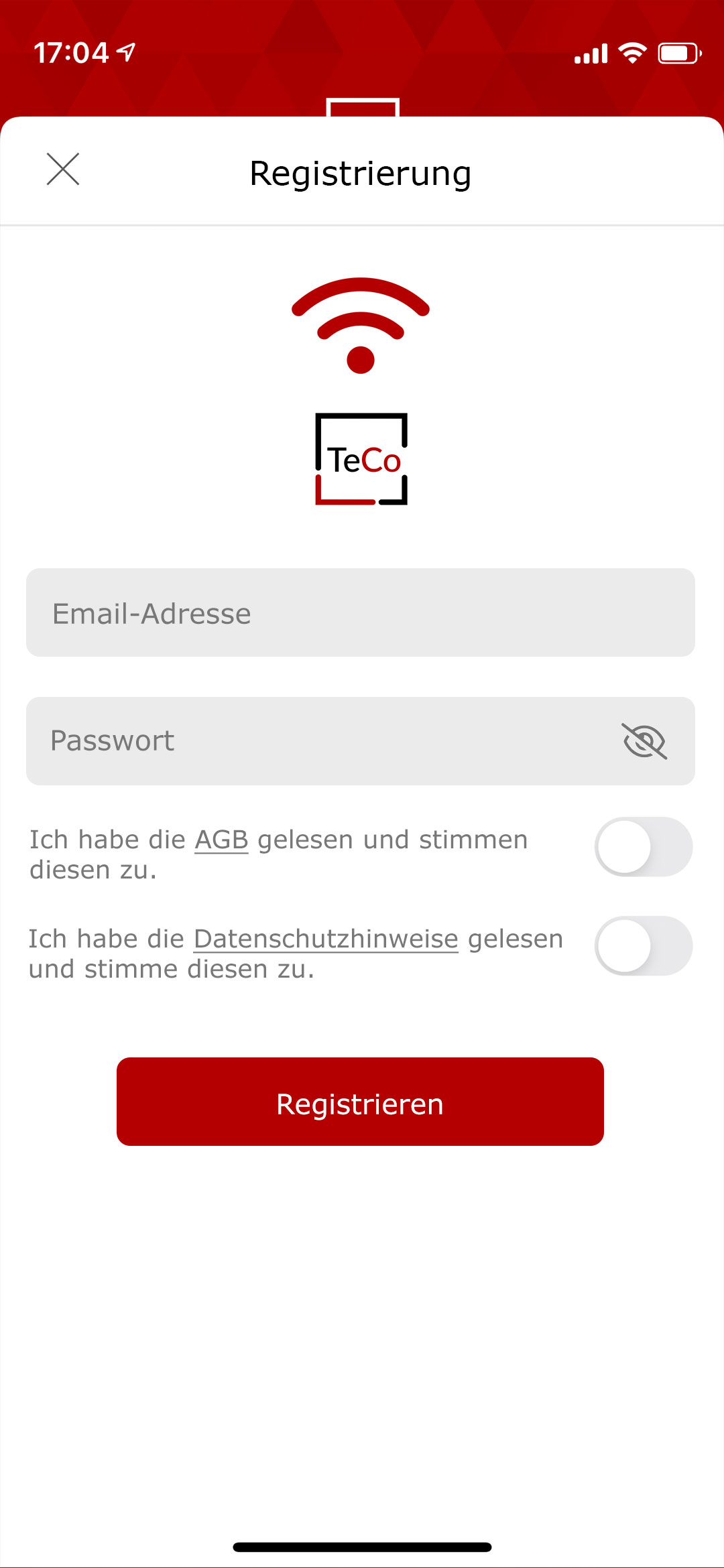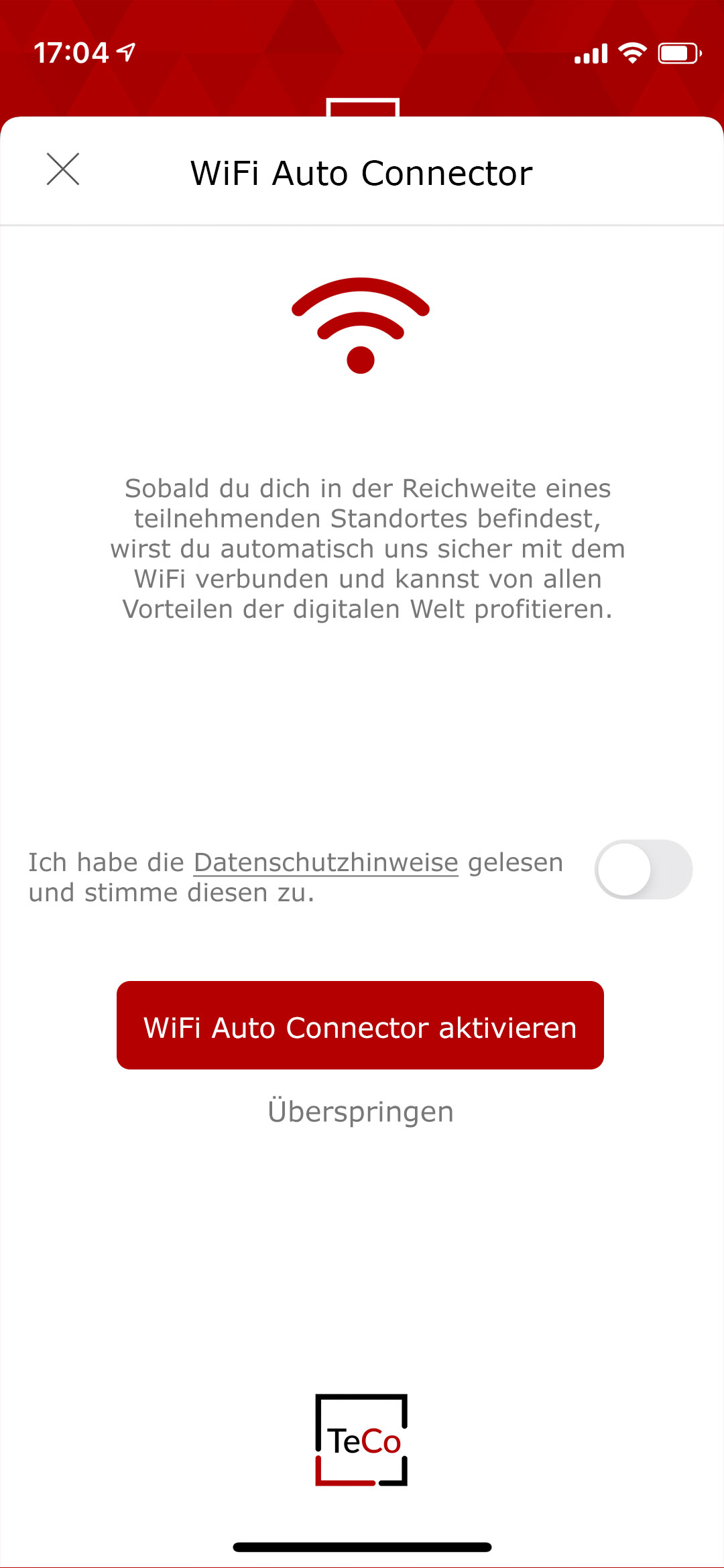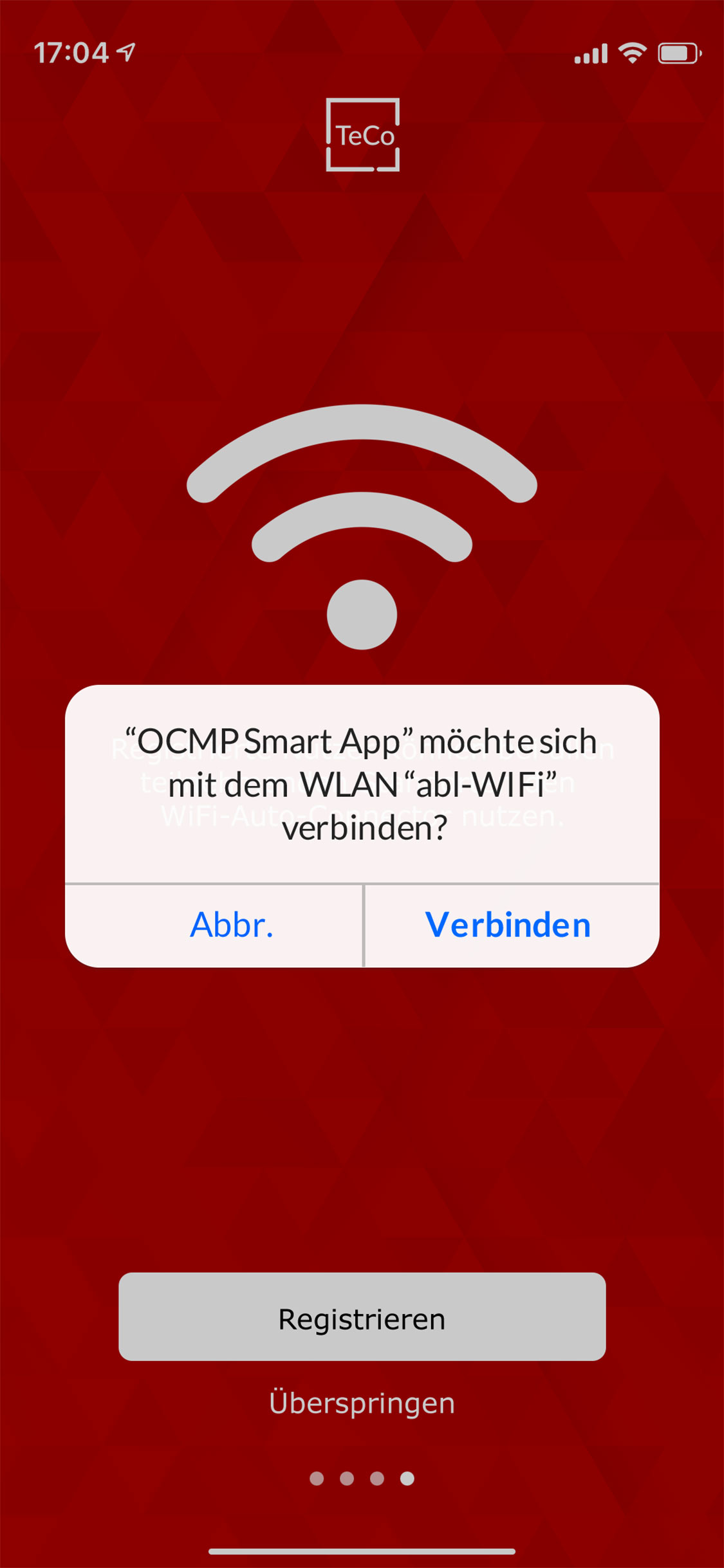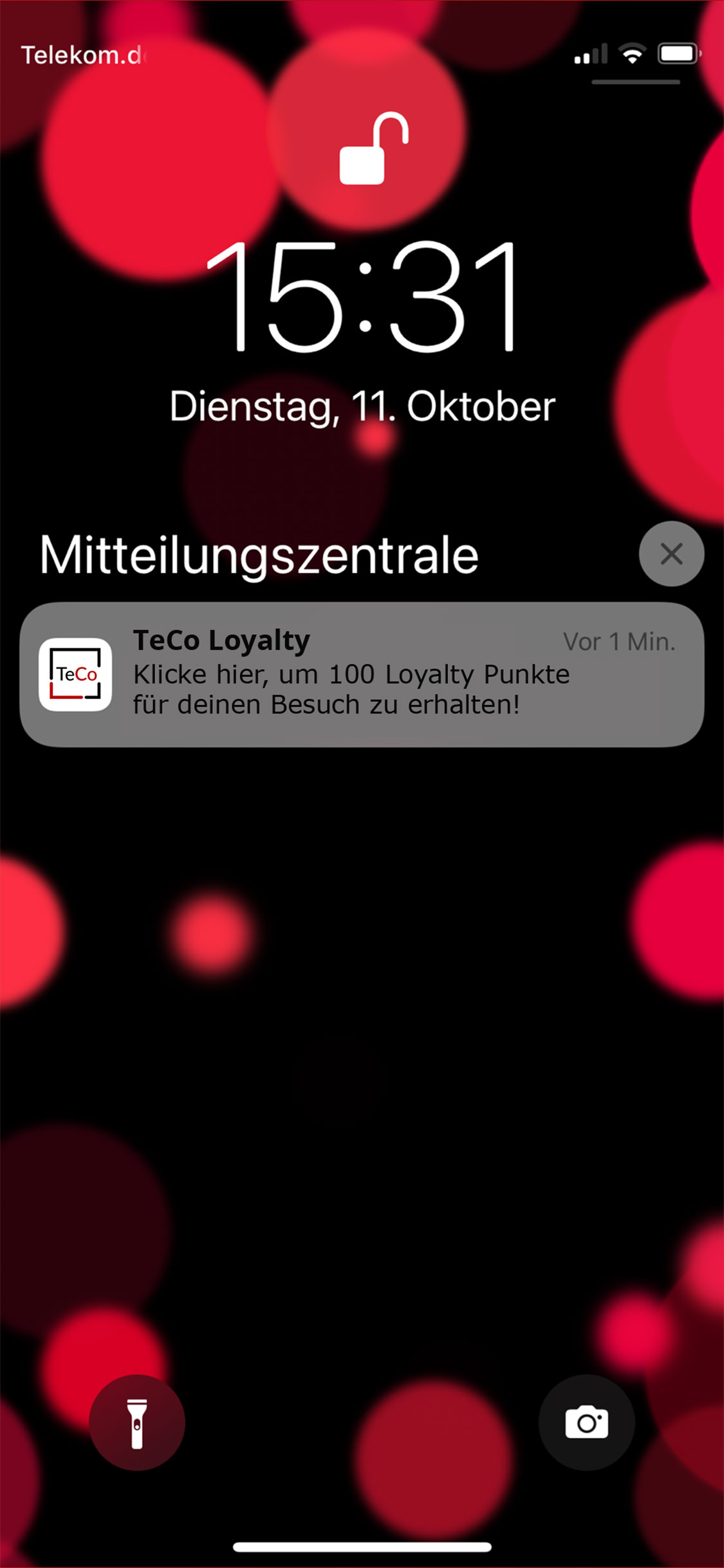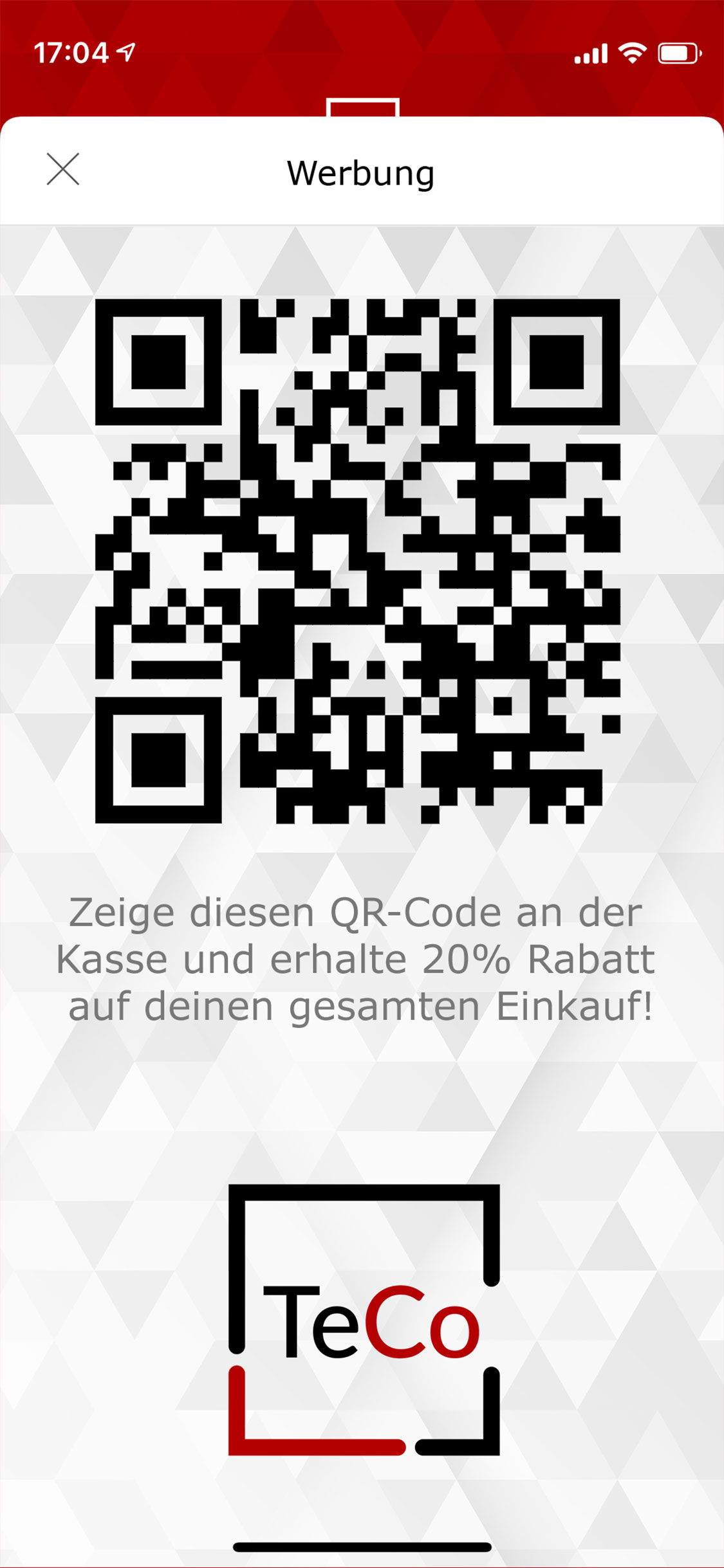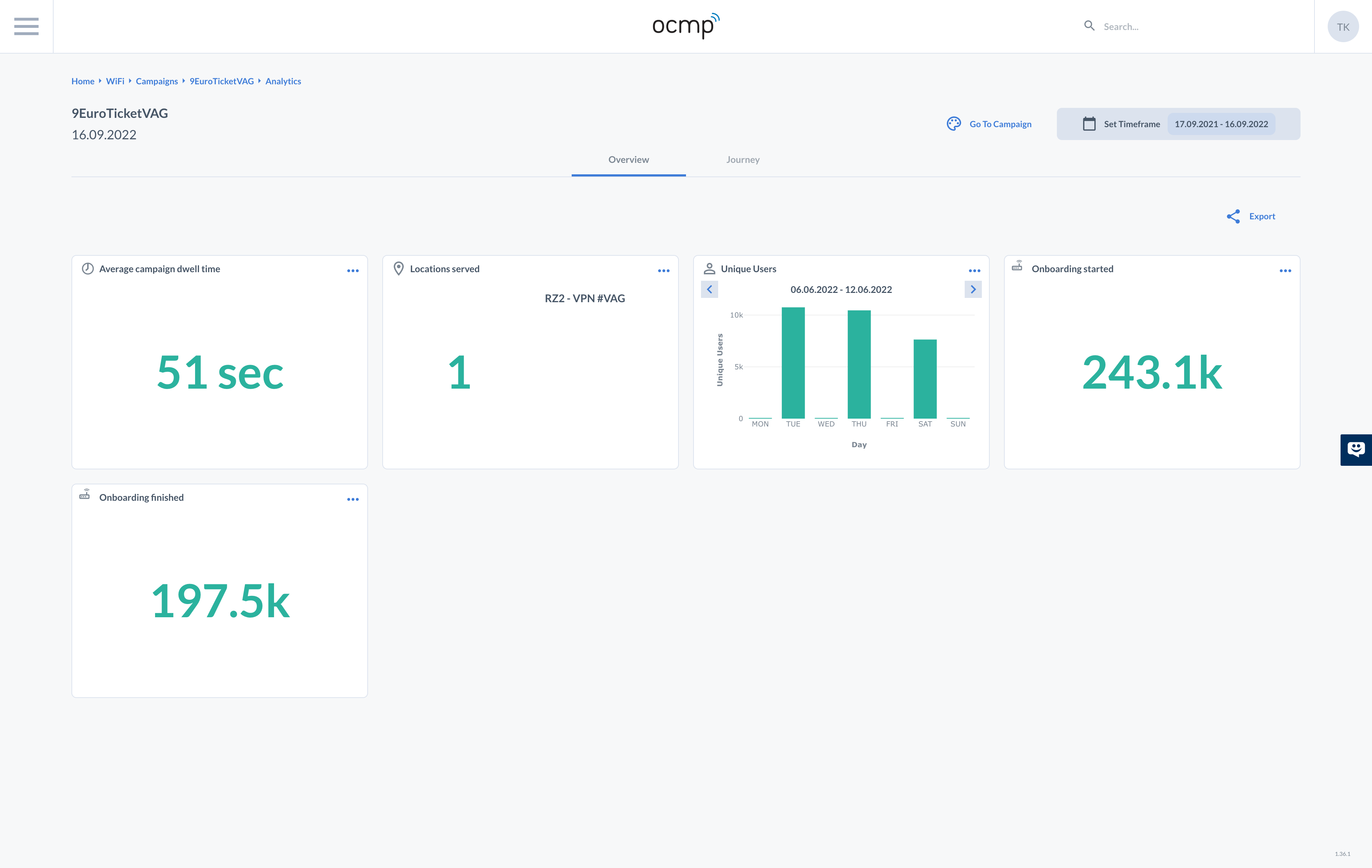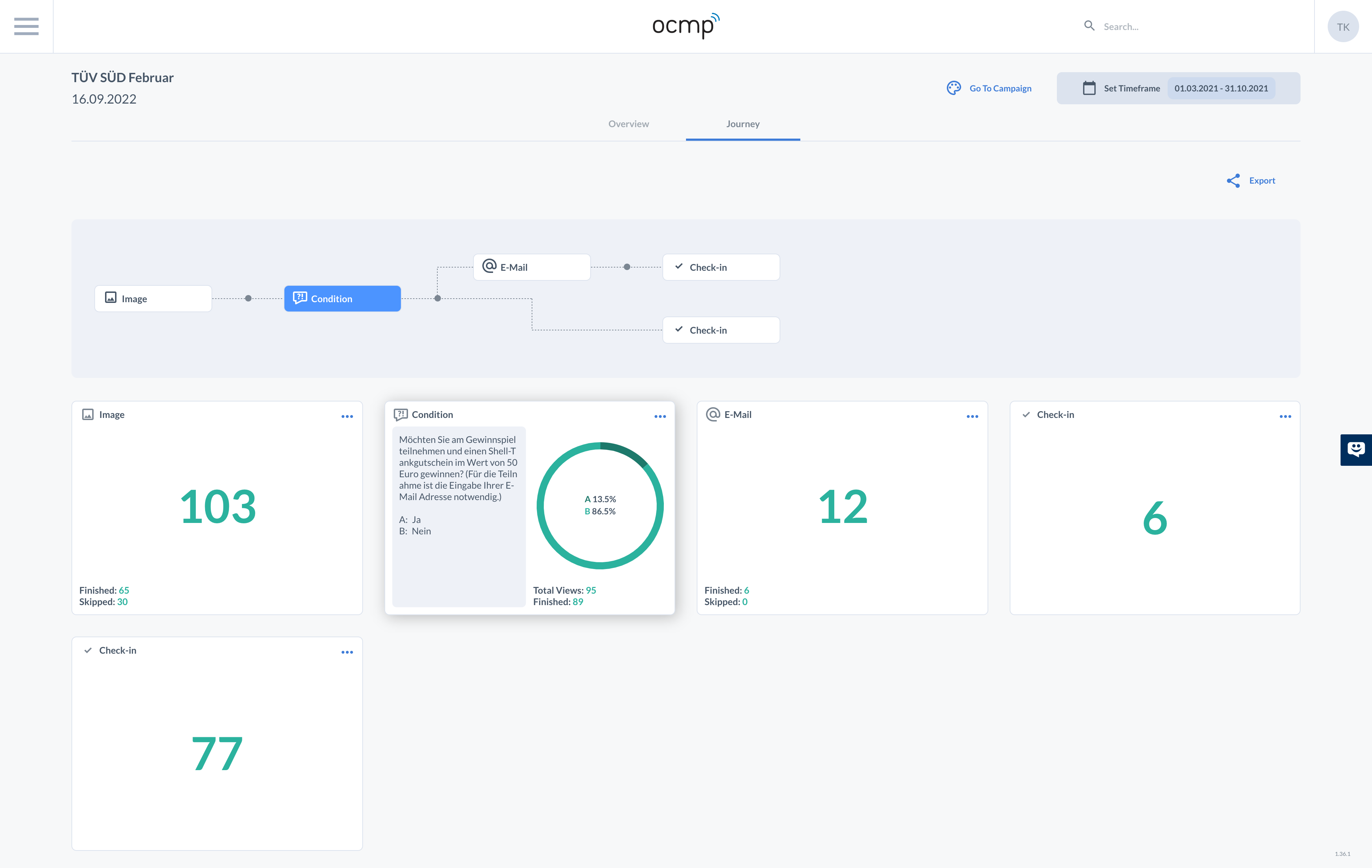OCMP Smart App
OCMP Smart App integrates all the functionalities of OCMP directly into your own app.
With the help of an SDK (Software Development Kit), the “WiFi Auto Connector” and the “exclusive in-app campaigns” can communicate.
The advantage for your WiFi users: automatically always online near your WiFi and thus a smooth user experience. In addition, the “exclusive in-app campaigns” module ensures that your app sends a push notification to the smartphone of the WiFi user at regular intervals, in which you can visualize targeted OCMP campaigns. In this way, you not only offer your customers additional added value – you also have the potential to generate revenue with sponsored marketing campaigns.
All OCMP Smart App modules at a glance:

OCMP Smart WiFi In-App Campaign Designer
Create extensive campaigns with the in-app campaign designer. Easy and fast in simple mode, but also with various options for personalization and branching out in advanced campaign mode to create, manage and plan your in-app campaign presentations (without the use of a captive portal).
Similar to our general campaign and flow designers, the in-app campaign designer offers the same features but presents the marketing content directly in your customer’s mobile app rather than in a captive portal.
Create inspiring and engaging WiFi marketing campaigns with user-friendly interface and interact with your WiFi users.
Example of Smart App Integration
Together with our customer, Stadtwerke Krefeld, we integrated the Smart App Marketing & Analytics SDK into the existing SWK App.
The users of the SWK App thus have the possibility to activate the WiFi Auto Connector and are always securely connected.
- WPA2-Enterprise encryption
- WiFi-Auto-Connector
- Advanced marketing function
- and many more
For a live demo, please make an appointment with our experts!

OCMP Smart App In-App Marketing Dashboard
For in-app campaigns, we offer similar functionality to the captive portal solution: Improve the success of your marketing initiatives by gaining a deep understanding of how your customers have interacted with your created WiFi campaigns. Constantly improve your messages and content using a data-driven approach. Analyse each campaign element individually for success.
All these questions and many more can be answered with the Marketing Dashboard module. You can export all KPIs as an image or CSV file – manually or automatically.